- Ekran główny
- Import and export
-
Monday data migration


Monday data migration
Start managing tasks & projects in Bitrix24
Instaluj
Za darmo
Zakupy w aplikacji
-
OcenaBrak ocen
-
Instalacje148
-
TwórcaAlbato
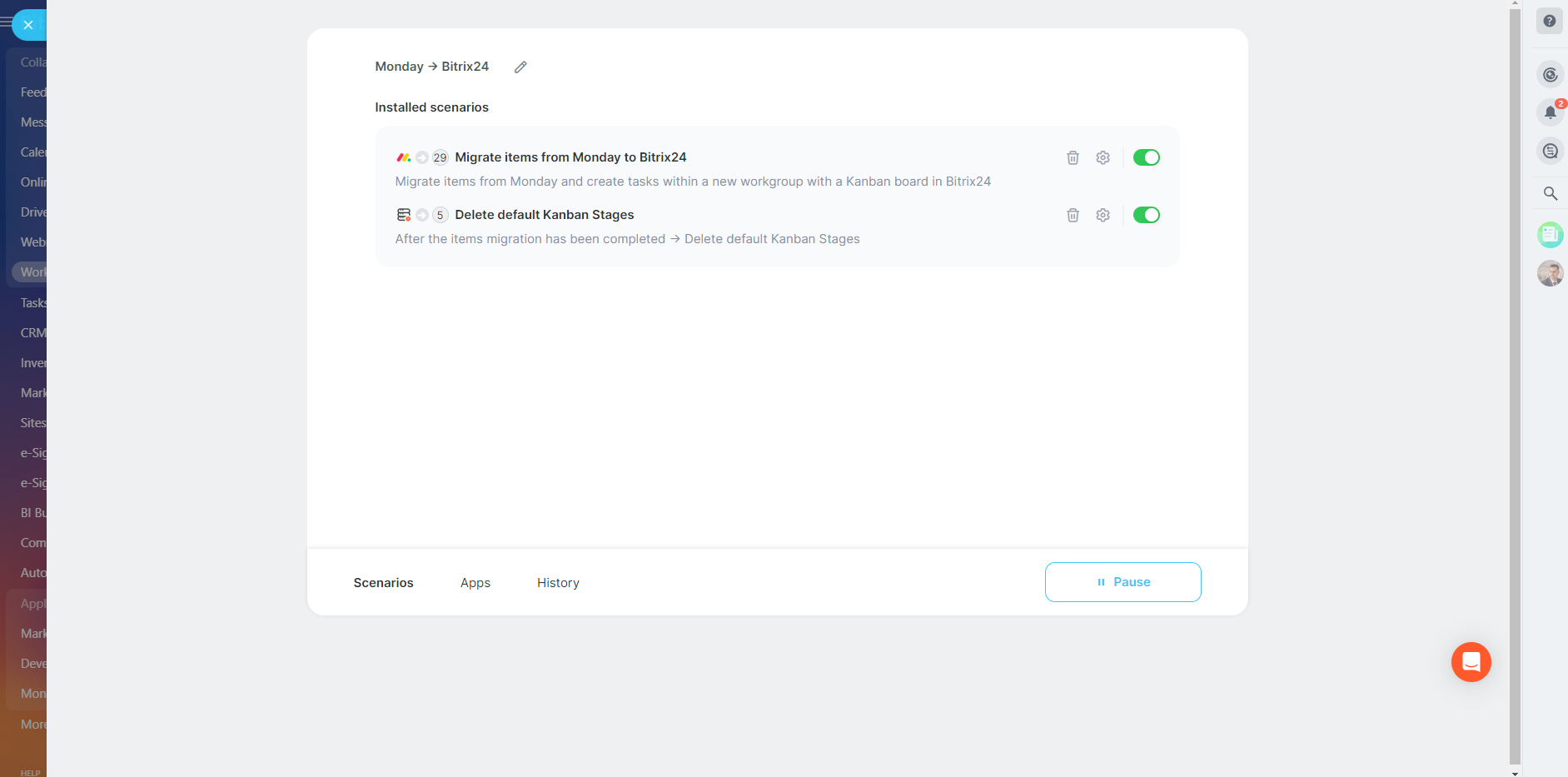
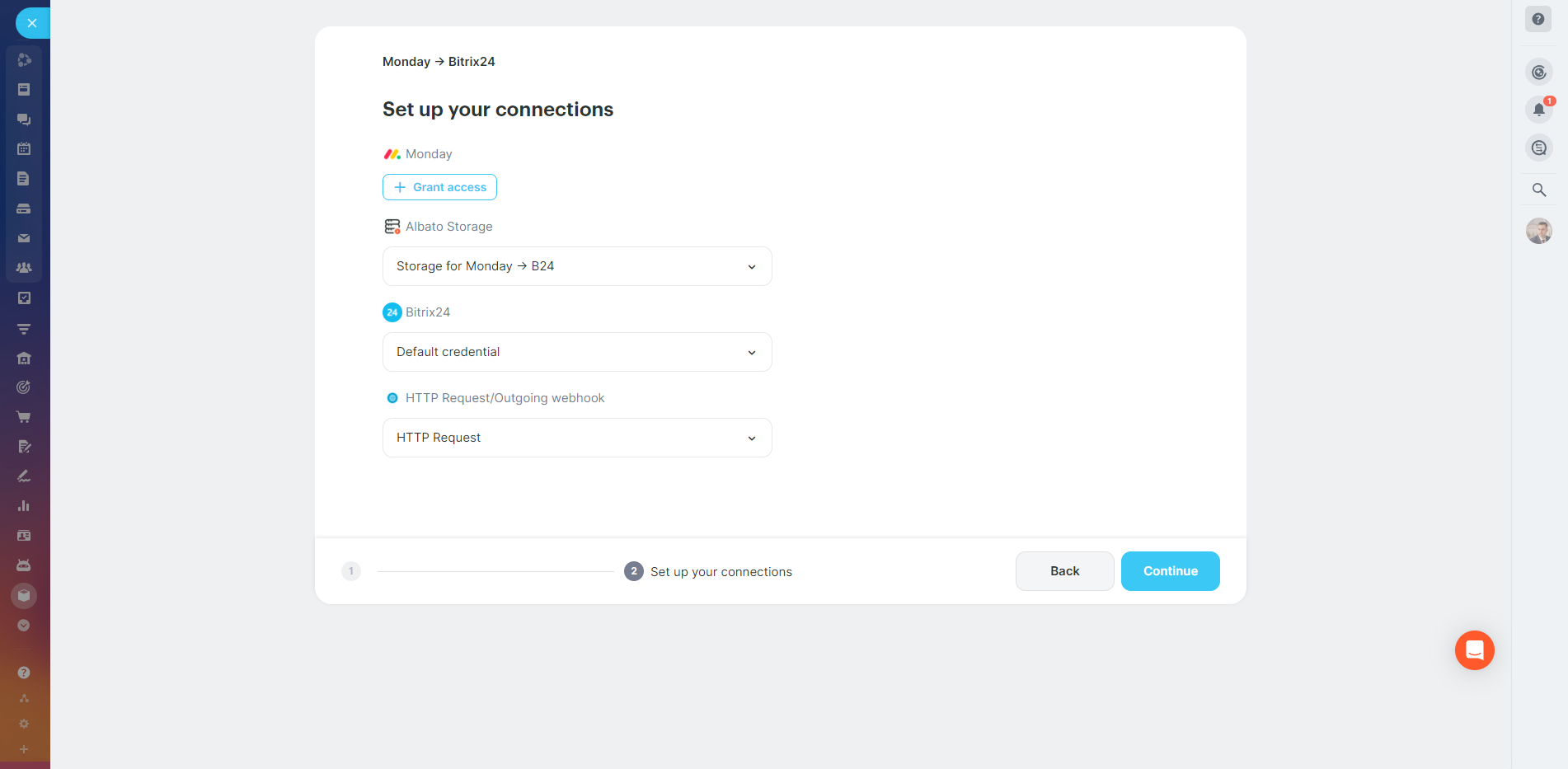
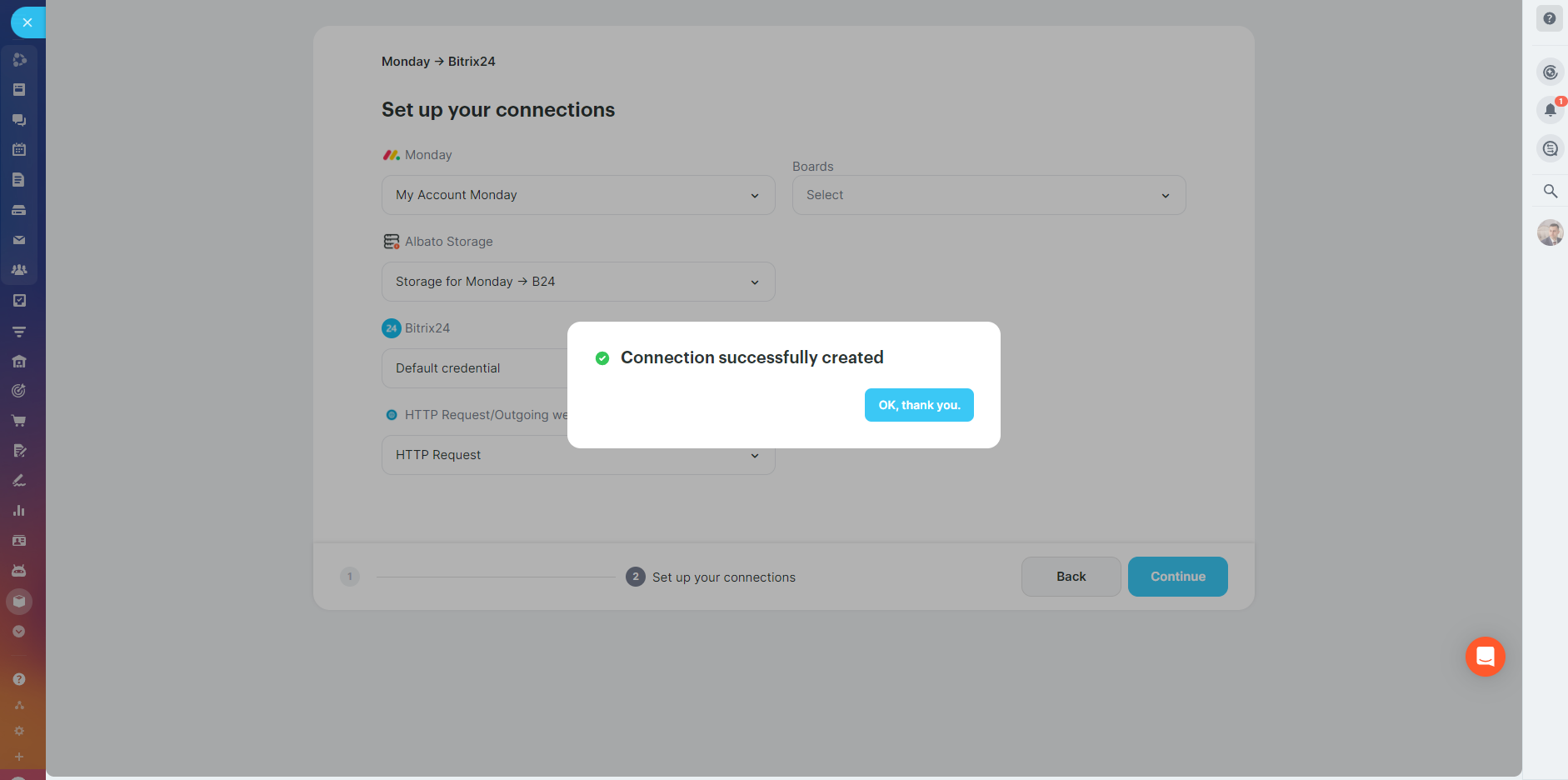
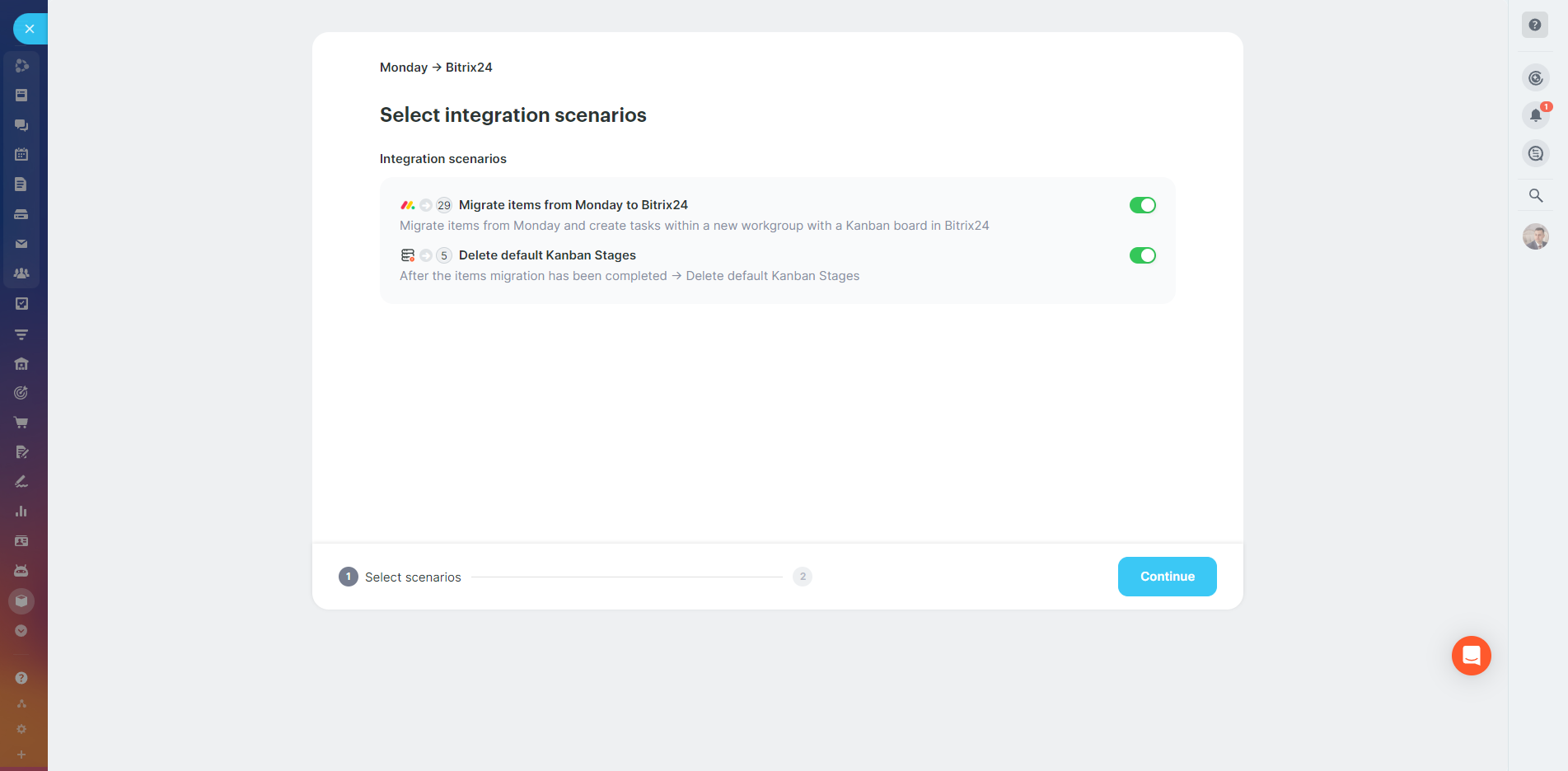
Opis
Monday data migration is an automated solution for importing tasks and projects from Monday to Bitrix24.
The app can be configured in just a few minutes, with no technical background required. Access to Monday is granted via the OAuth 2.0 protocol, meaning you only need to log in to your Monday account and provide access to the connector app.
Migration is divided into two scenarios, which are automatically enabled:
The app can be configured in just a few minutes, with no technical background required. Access to Monday is granted via the OAuth 2.0 protocol, meaning you only need to log in to your Monday account and provide access to the connector app.
Migration is divided into two scenarios, which are automatically enabled:
- Migrate items from Monday to Bitrix24
- Delete default Kanban stages. Once the migration of items is complete, the app will delete default Kanban stages and retain only the ones you used in Monday
- Boards as workgroups
- Items as tasks in workgroups
- Subitems as subtasks
- Kanban stages
- Task comments
- Files / attachments
Wsparcie techniczne
For user support, you can email us at support@albato.com. Just send us a message, and we'll respond promptly.
Alternatively, you can chat with us directly through the application interface. Our online chat feature provides quick and convenient communication, ensuring you receive real-time assistance.
Help Center
Don't hesitate to contact us. We're here to ensure your experience with our app is smooth and successful.
Alternatively, you can chat with us directly through the application interface. Our online chat feature provides quick and convenient communication, ensuring you receive real-time assistance.
Help Center
Don't hesitate to contact us. We're here to ensure your experience with our app is smooth and successful.
Instrukcja instalacji
To install the app from Bitrix24 Market and start enjoying its benefits, follow these steps:
1. Go to Bitrix24 Market and search for the app in your Bitrix24 account.
2. Click on the app and select the "Install" button.
3. Follow the prompts to authenticate and connect Monday to your Bitrix24 account.
4. Once connected, you can customize the app settings according to your preferences.
1. Go to Bitrix24 Market and search for the app in your Bitrix24 account.
2. Click on the app and select the "Install" button.
3. Follow the prompts to authenticate and connect Monday to your Bitrix24 account.
4. Once connected, you can customize the app settings according to your preferences.
Bezpieczeństwo danych

Monday data migration
Aplikacja prosi o zezwolenie na dostęp do danych:
CRM
pełen dostęp: wyświetlanie, tworzenie, edytowanie i usuwanie leadów, kontaktów, firm, dealów, faktur, ofert, aktywności, pól użytkownika itp.
Dysk
pełen dostęp: wyświetlanie, tworzenie, edytowanie i usuwanie przestrzeni, folderów i plików
Zadania
pełen dostęp: wyświetlanie, tworzenie, edytowanie i usuwanie zadań, list kontrolnych, komentarzy, plików, zależności, kosztów; wyświetlanie, tworzenie, edytowanie i usuwanie etapów
Użytkownicy
pełen dostęp: wyświetlanie, tworzenie, edytowanie i usuwanie użytkowników
Grupy robocze
pełen dostęp: wyświetlanie, tworzenie, edytowanie i usuwanie grup roboczych; zarządzanie użytkownikami
Struktura Firmy
pełen dostęp: wyświetlanie, tworzenie, edytowanie i usuwanie działów
Repozytorium danych
pełen dostęp: wyświetlanie, tworzenie, edytowanie i usuwanie przestrzeni, pozycji i pól pozycji
Czat i Powiadomienia
pełen dostęp: wyświetlanie, tworzenie, edytowanie i usuwanie czatów i wiadomości; łączenie użytkowników z czatami; edytowanie czatów; odczytywanie wiadomości z czatów
Ustawienia pól niestandardowych
pełny dostęp: przeglądaj, twórz, edytuj i usuwaj ustawienia pól niestandardowych niektórych modułów
Komunikator (bez dostępu do kanału usług użytkownika)
nieużywane w aplikacjach
Ocena
0 /5
5 gwiazdek
0
4 gwiazdki
0
3 gwiazdki
0
2 gwiazdki
0
1 gwiazdka
0
Opinie
Brak opinii








.png?1744114273433)













